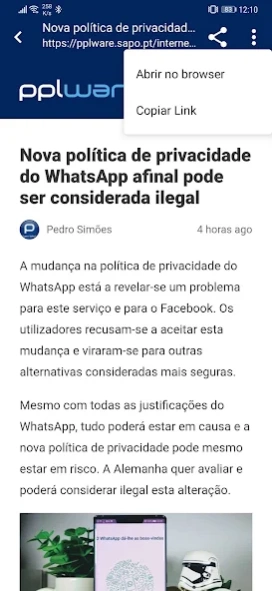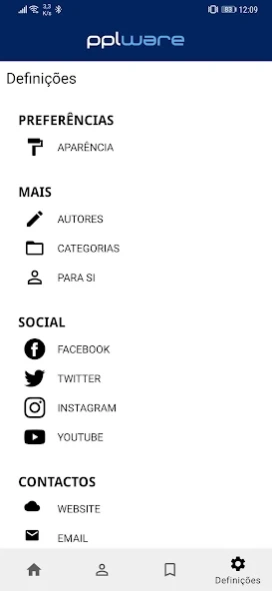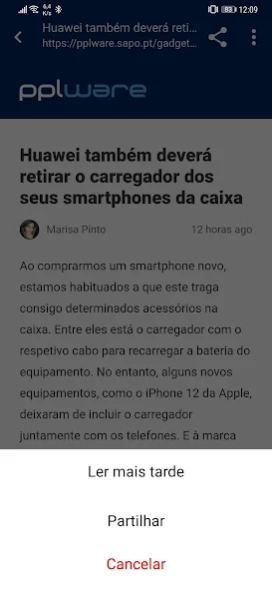Pplware 1.2.5
Continue to app
Free Version
Publisher Description
Pplware - Android app to access Pplware
Pplware application for Android.
Pplware No Comments is a space for information, dissemination, discussion and analysis of all types of content related to technology.
There are around ten employees who make their daily contribution, investing their free time in this project that currently stands out from the best talk of technology in Portugal and in Portuguese.
In this application you can enjoy a unique experience keeping all the contents present on the Website.
In this version the reader can:
• See the news that are highlighted;
• View the last ten comments of a news;
• Submitting comments to a news story;
• Reply to existing comments;
• Subscribe to news comments;
• Add news to a favorites list;
• Consult all content without an internet connection (except images and comments and as long as the news has already been consulted);
• Share news using the services you have configured on your device (Facebook, Twitter, Email, etc);
• Consult application content on the website via browser;
• Add your data to the application's preferences for identification in the comments.
• Possibility to install on SD card;
• Widget dedicated to the application;
• Notifications of the existence of new information;
• Visualization of a whole hierarchy of comments referring to a news;
• Youtube image/video gallery viewing;
• Possibility of deleting images;
• Black theme for energy saving;
• Integration with other readers;
• Tablet Mode.
• Possibility to download albums/images from photo galleries;
• Zoom on gallery images;
• Direct access to galleries (images/videos) through links in the article;
• Direct access to comments via the link in the article title;
• Possibility to change the font size for better reading of the article;
• Possibility to force smartphone layout on tablets;
• Possibility to update automatically only when connected to Wi-Fi network.
• For suggestions and/or bugs contact the development team.
About Pplware
Pplware is a free app for Android published in the Newsgroup Clients list of apps, part of Communications.
The company that develops Pplware is Pplware. The latest version released by its developer is 1.2.5.
To install Pplware on your Android device, just click the green Continue To App button above to start the installation process. The app is listed on our website since 2023-06-13 and was downloaded 1 times. We have already checked if the download link is safe, however for your own protection we recommend that you scan the downloaded app with your antivirus. Your antivirus may detect the Pplware as malware as malware if the download link to com.lpereira.pplware is broken.
How to install Pplware on your Android device:
- Click on the Continue To App button on our website. This will redirect you to Google Play.
- Once the Pplware is shown in the Google Play listing of your Android device, you can start its download and installation. Tap on the Install button located below the search bar and to the right of the app icon.
- A pop-up window with the permissions required by Pplware will be shown. Click on Accept to continue the process.
- Pplware will be downloaded onto your device, displaying a progress. Once the download completes, the installation will start and you'll get a notification after the installation is finished.